RPL ACS IT Skill Assessment Required Documents
Preparing your RPL report for the ACS IT skill assessment will go futile if you don’t submit the required documents. Therefore, you must submit the necessary documents along with your RPL application.
In this blog, we have provided a list of the required documents and the necessary details you need to include in them. So, read the whole blog to know the necessary documents you need to submit for an RPL ACS IT skill assessment.
Required documents:
Qualification Documents
Academic Qualification
Provide the authority with a clear colour scan of your academic transcript and award certificate or completion letter for your Australian Qualifications. In the case of having attached your master’s qualification, provide the authority with your bachelor’s qualification as well. You must include the following details in your qualification documents.Education Degree Title/Award.
Name of the university from where you attained the degree.
The education degree completion date.
Details of the course and the marks/grades you attained for each subject/unit.
Vendor Qualification
You need to give the vendor login details for verification for Microsoft vendor qualification.For the Cisco vendor qualification, ACS may ask you to submit your login credentials after the submission of the form. If desiring to attach this information as a PDF file, you can do so.
Things to be kept in mind for the online application form
PDF file Requirements
The documents you provided will be integrated into one PDF file having details of your qualification and employment records. The size of the file for your PDF must be no more than 3 MB. Ensure that your PDF file is not encrypted or in read-only mode. Upload the PDF file to the online application form.
Experience Documents
Provide ACS with a colour scan of your work references on the respective company letterhead or a third-party statutory declaration.
Work experience document requirements:
Your work experience needs to be with the employment start date and end date. If still working, your end date can be written as ‘To date’.
All the tasks and duties you did in your work period have to be detailed for the claimed occupation.
Don’t forget to write the details about working hours per week. Mention whether the job you fulfilled was part-time or full-time.
The country where the employment was taken. For employment in the same country but different location, you should mention the date and the location of the job.
Letterhead of the organization that must be signed by the author with their name, position, address and contact number.
Third-party Statutory Declaration Requirements:
The statutory declaration is offered by third-party workmates working at an executive level. It must state that the document is witnessed before authorized persons with the date and place where the declaration was held. The third party has to mention the working relationship they have with you and the duties you fulfilled in the employment period with related dates.
Original Certificate Uploads:
Ensure that you give high-quality colour scans of your original certificates, passports, licences, resumes and so on of at least 300 dpi. Verify the digital signature properly before you submit documents online for an ACS skill assessment.
Additional Documents:
The assessment authority may ask you to submit additional documents if it finds your claim not sufficient. If it happens, attach additional or new documents that can support your claim. Rename the document name to make it different from other files that have already been submitted.
If you are in need of more information regarding ACS IT skill assessment, reach us freely.

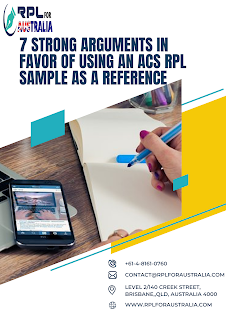
Comments
Post a Comment